Initial Configuration
After activation, configure the plugin:
Go to Settings > MCP Integrate in your WordPress admin panel.
At the top of the page you will see Plugin Settings.
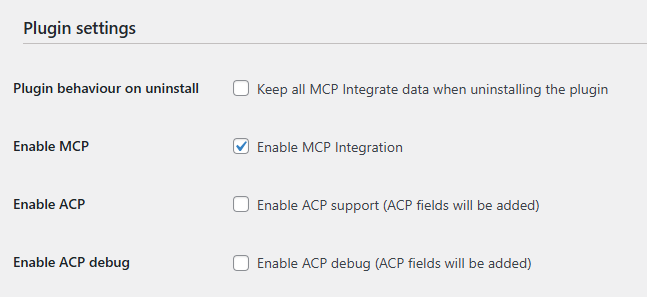
Here’s what each option does:
-
Keep data on uninstall – Enable this if you want to preserve all MCP Integrate data after the plugin is uninstalled.
-
Enable MCP – Turns on the MCP REST API endpoint required for communication with your AI assistant.
-
Enable ACP – Activates integration with the Agentic Commerce Protocol (ACP), adding all ACP-compatible product fields automatically.
-
Enable ACP Debug – Enables a REST API endpoint for products that are not fully ACP-compatible, listing all missing fields for easier debugging.
Make sure to save your changes by clicking Save Changes at the bottom of the page.